Have any questions?
Who is CARE-E Ai? What is your technology solution?
What use cases do you support today?
What are the benefits of implementing CARE-E?
How does CARE-E compare to other AI solutions?
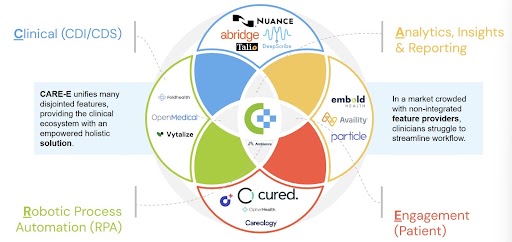
What types of healthcare organizations benefit from CARE-E?
What types of healthcare technologies does care integrate into?
Is CARE-E Ai an analytics company?
How does CARE-E reduce clinician burnout?
Can CARE-E assist with medical coding and billing?
How quickly could we implement this solution?
What kind of support does CARE-E Ai offer?
Can my team receive training on CARE-E?
How do I get started with CARE-E?
How Do Clinicians Experience CARE-E in Their Workflow?
The CARE-E user experience is designed to be seamless, intuitive, and non-intrusive, functioning as a smart, AI-powered co-pilot embedded within the clinician’s EHR interface. Users interact with CARE-E in the following ways:
- Embedded in the EHR Workflow
- Appears as a side panel, overlay, or assistant window directly within the EHR—no switching between apps.
- Can be expanded or collapsed as needed, staying available without disrupting the primary workflow.
- Conversational & Command-Based Interaction
- Users type or dictate requests, like:
- “Summarize the last three visits”
- “Draft a SOAP note based on today’s encounter”
- “What are the next best steps for this diagnosis?”
- CARE-E responds instantly with structured, relevant information.
- Users type or dictate requests, like:
- Smart Documentation & Note-Taking
- Auto-generates visit notes, summaries, and structured documentation.
- Uses voice-to-text dictation with real-time formatting.
- Allows users to review, edit, and approve before finalizing.
- Proactive Support & Context Awareness
- CARE-E understands the patient’s history, specialty-specific workflows, and clinician preferences.
- Provides context-aware recommendations, such as:
- Highlighting key past encounters.
- Suggesting diagnostic codes or treatment plans.
- Surfacing relevant clinical guidelines.
- Task Automation & Assistance
- Pre-fills forms, generates referrals, and drafts messages to patients or staff.
- Automates coding and billing suggestions based on documentation.
- Reduces clicks and manual data entry to streamline tasks.
Overall Experience
Using CARE-E feels like having an intelligent, efficient co-pilot that reduces administrative overhead, allowing clinicians to focus more on patient care and less on documentation.
Does CARE-E Ai offer custom solutions?
Which EHRs are you compatible with?
How does CARE-E integrate with my existing EHR system?
Does CARE-E require changes to my existing IT infrastructure?
What AI technologies does CARE-E Ai use?
How secure is CARE-E Ai?
What is Clinical Decision Support (CDS)?
What is Clinical Documentation Improvement (CDI)?
What is Robotic Process Automation (RPA)?
Technology that automates repetitive administrative tasks in healthcare using software bots, improving efficiency and reducing errors.
RPA can automate various repetitive tasks in healthcare, improving efficiency and reducing errors. Some examples include:
- Patient Registration & Scheduling – Automating data entry from forms, verifying insurance, and scheduling appointments.
- Claims Processing & Billing – Automating claims submission, tracking denials, and processing payments.
- Prior Authorizations – Automating the approval process by extracting data from EHRs and submitting it to payers.
- Medical Coding & Billing Compliance – Extracting clinical data to assign correct codes and ensure compliance.
- Patient Reminders & Follow-ups – Sending automated appointment reminders, prescription refill alerts, and post-visit follow-ups.
- Lab & Test Results Processing – Automating results retrieval, notification, and integration into EHRs.
- Supply Chain Management – Monitoring inventory levels, placing orders, and tracking shipments.
- Regulatory Compliance & Reporting – Automating data collection for audits, quality reporting, and compliance submissions.
- Revenue Cycle Management – Automating charge capture, payment posting, and financial reconciliation.
- Employee Onboarding & Credentialing – Automating verification of credentials, training compliance, and document management.
What does Omni-Channel engagement mean?
Omni-channel engagement refers to a seamless and integrated approach to customer or patient interactions across multiple communication channels. It ensures a consistent experience, whether the interaction happens through a website, mobile app, email, SMS, iVR, social media, in-person visits, or call centers.
For healthcare, omni-channel engagement means that patients, providers, and care teams can communicate effortlessly across various platforms, ensuring continuity of care, improved accessibility, and a better overall experience. It also enhances adherence from patients by communicating with them with their preferred methods. It enables:
- Personalized Interactions – Tailored communication based on patient preferences and history.
- Real-Time Connectivity – Instant messaging, video calls, and automated reminders across devices.
- Interoperability – Seamless integration between EHRs, telemedicine, and patient portals.
- Consistency – A unified experience across all touchpoints, ensuring patients receive the same information no matter where they engage.
How can I select the ideal AI-powered clinical automation solution for my business?
Selecting the right AI-driven automation solution involves several key steps:
- Assess your needs: Identify administrative pain points and workflow inefficiencies.
- Evaluate your budget: Consider both upfront investment and long-term ROI.
- Research available options: Compare leading solutions, read reviews, and attend healthcare IT events.
- Check for interoperability: Ensure seamless integration with your EHR and existing systems.
- Prioritize ease of use: Look for intuitive, clinician-friendly interfaces.
- Verify compliance and security: Ensure HIPAA compliance and robust data protection measures.
- Assess vendor support and reliability: Evaluate customer service and financial stability.
- Consider customization options: Determine whether the solution can be tailored to your needs.
- Evaluate reporting and analytics: Ensure access to meaningful insights for decision-making.
- Request demos and trials: Test the solution in a real-world setting before full deployment.
- Seek references: Speak with existing customers to understand their experience.
- Plan for implementation: Ensure proper vendor support and resource allocation for a smooth rollout.




